Mastering Cybersecurity Workflow Management
Why Your Security Workflow Feels Like Chaos Does managing your cybersecurity feel like playing whack-a-mole? One minute, you’re chasing down stale...
Information Security Compliance
Add security and compliance to Microsoft 365
BI Reporting Dashboards
Realtime pipeline insights to grow and refine your learning operation
Integrations for Banks & Credit Unions
Connect LOS, core platforms, and servicing system
Productivity Applications
Deploy customized desktop layouts for maximum efficiency
Server Hosting in Microsoft Azure
Protect your client and company data with BankGrade Security
4 min read
Justin Kirsch : Nov 11, 2024 7:52:53 AM

In the evolving landscape of remote and hybrid work, many business leaders are asking a critical question: How productive are my employees when working remotely? It’s a valid concern, and yet, most companies don’t have a concrete answer. The shift to remote work has created a double-edged sword—while it offers flexibility and access to a broader talent pool, it has also blurred the lines between “clocking in” and truly productive work.
For many companies, productivity is measured by traditional metrics: hours logged, tasks completed, or projects delivered. However, these indicators often mask more profound issues. Just because an employee appears active in your project management system or shows online in a communication tool doesn’t mean they are actively working. In reality, many employees may be juggling personal tasks, multitasking across non-work activities, or not as engaged as you think.
This illusion of productivity can be even more deceptive in remote settings. Employees might clock in for an entire workday without direct supervision, but the actual productive work could be significantly less. The discrepancy between time worked and time productively used can cost companies thousands of dollars in lost productivity, especially when compounded across an entire workforce.
When employees are left to self-report their hours or rely solely on task management tools, important nuances are missed. Untracked time, particularly with remote employees, can lead to:
Most Business Intelligence (BI) tools focus on specific data points like project milestones or task completion rates. While these metrics are helpful, they don’t provide the full picture. Traditional BI tools often fail to capture:
When companies don’t have a clear, data-driven view of employee activity, the consequences can be severe:
Now that we’ve outlined the problems, let’s discuss the solution. Guardian Insights is part of the Mortgage Business Intelligence suite, designed specifically for the mortgage industry. The Productivity and Engagement module goes beyond traditional BI tools by providing a complete view of your employees’ computer activity, offering actionable insights from company-wide metrics to individual performance.
Comprehensive Tracking of Computer Activity
Guardian Insights captures every aspect of computer usage, including application usage, web browsing, keystrokes, and mouse clicks. This level of detail accurately represents employee activity, ensuring that logged hours match actual productive work.High-Level KPIs and Customizable Filters
The platform aggregates data into easy-to-read KPIs, giving you a snapshot of overall company productivity. Filters allow you to adjust the date range and view daily, weekly, or monthly trends, helping you make informed decisions quickly.Team Drill-Down and Individual Performance Analysis
Dive deeper into team-level insights, such as the Processing Team’s daily productivity trends. Identify top-performing teams and spot areas for improvement. Drill down further to individual employees like Caleb Ward to see detailed logs of their productive and unproductive hours, categorized into high-value tasks like ‘Mortgage Related.’Employee Productivity Ranking and PTO Review
Rank employees from least to most productive based on their overall activity. Use this ranking to reallocate work efficiently and ensure no team members are overburdened or underutilized. HR can also use this data to identify potential unreported PTO, preventing costly payroll discrepancies.Actionable Reporting and Insights
Guardian Insights provides detailed reports that highlight key metrics, task categorization, and application usage. This actionable data allows managers to streamline resource planning, reduce inefficiencies, and enhance employee engagement, driving better business outcomes.Consider an employee earning $30 per hour who has 3% of their time untracked due to inefficiencies and unreported PTO. This could cost your company nearly $1,900 per year per employee. Multiply this by your entire workforce, and the financial impact is substantial. With Guardian Insights, you can recapture this lost revenue and boost overall productivity, delivering a return on investment that far exceeds the cost of the solution.
Guardian Insights isn’t just another productivity tool—it’s a game-changing Business Intelligence solution that provides transparency, accountability, and actionable insights. By capturing every detail of computer activity and delivering comprehensive reports, you can make data-driven decisions that enhance team performance, reduce financial losses, and drive sustainable growth.
Learn more about implementing Guardian Insights: Productivity and Engagement in your organization and see the difference it can make for your team.
.%20In%20the%20foreground%2c%20an%20I.webp)
Why Your Security Workflow Feels Like Chaos Does managing your cybersecurity feel like playing whack-a-mole? One minute, you’re chasing down stale...
.%20In%20the%20fo.webp)
In the ever-evolving landscape of cybersecurity, relying on benchmarks like Microsoft Secure Score is no longer sufficient. While Secure Score offers...
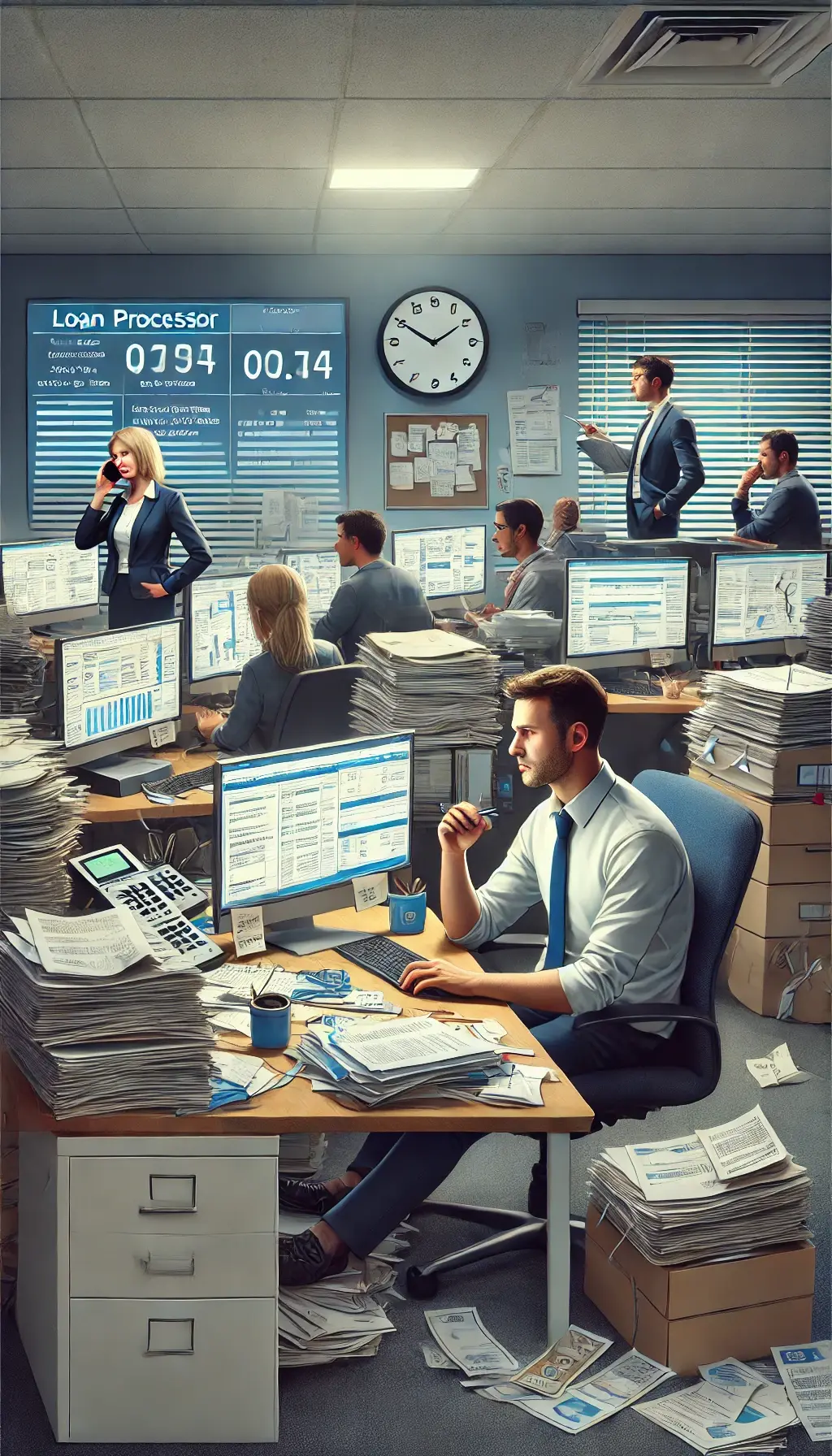
Introduction: Is Your LOS Telling You the Whole Story? Your Loan Origination System (LOS) does a great job tracking the what. How many loans were...