| Microsoft 365 Guardian Broker | Microsoft 365 Guardian Banker | Microsoft 365 Guardian Banker Unlimited Support |
|
|---|---|---|---|
| Monthly Price |
New user/month |
New user/month |
New user/month |
| Office 365 (Be productive anywhere with Premium edition) | |||
| Fully Installed Word, Excel, PowerPoint, and more. Get the latest features and capabilities with fully installed and always up-to-date versions of Outlook, Word, Excel, PowerPoint for Windows or Mac, OneNote (features vary), and Access and Publisher (PC only). |
|||
| Collaborate with Outlook, Exchange, and Microsoft Teams Get your team on the same page using group chat, online meetings, calling, and web conferencing with Microsoft Teams. Use enterprise-grade email through Outlook with a 50 GB mailbox per user. |
|||
| Securely edit and share documents with 1 TB of OneDrive cloud storage Access your encrypted files from anywhere with 1 TB of cloud storage on OneDrive per employee. |
|||
| 24/7 Security Monitoring | |||
| Computers, Mobile Phones Devices Monitoring: Helping you prevent, detect, investigate, and respond to threats on your devices across your organization's environment. |
|||
| Dangerous Links and Attachments Monitoring sophisticated phishing threats hidden in email attachments, links, zero-day threats, ransomware, and other advanced malware attempts |
|||
| Data Access Monitor restricted copying or saving of company information to unauthorized apps and locations. Control who has access to company information by applying restrictions like do not copy and do not forward with Information Rights Management |
|||
| Enforced Multi-Factor Authentication This is a great place to add a little bit of extra information about the feature. |
|||
| Risky User Sign-Ons Signing in from unfamiliar locations or compromised credentials. We protect your Identity by monitoring risks of many types. |
|||
| Smart MFA Turn Off Legacy Authentication |
|||
| Managed Security Add-Ons | |||
| Setup Microsoft Tenant for Mortgage We begin by setting up a Microsoft 365 tenant and ensuring services and policies are configured for secure remote work. |
|||
| Authorized Device Access Control Completly control what computers and mobile phones have access to your corporate applications and data. |
|||
| Polices Based MFA MFA (Multi-Factor Authentication) adds a significant layer of security. However, companies struggle to ensure each account has MFA enforced. We create a policy that prevents users from signing in unless MFA is appropriately set up. |
|||
| Single Sign-on (SSO) Authentication Azure AD SSO: Boost productivity for all and unburden your employees from having to memorize credentials for different apps or reusing weak passwords, increasing the risk of a data breach. With Azure AD, users can conveniently access all their apps with SSO from any location, or device, from a centralized and branded portal for a simplified user experience and better productivity. |
|||
| Self-service password reset (SSPR) Self-service password reset (SSPR) gives your employees the ability to change or reset their password, without an IT department administrator or help desk involvement. If your employee's account is locked or they forget their password, they can follow prompts to unblock themselves and get back to work. This ability reduces help desk calls and loss of productivity when your employee can't sign in to their device or an application. |
|||
| Configure email protection against ransomware and phishing attacks Ransomware restricts access to data by encrypting files or locking computer screens. It then attempts to extort money from victims by asking for "ransom," usually in the form of cryptocurrencies like Bitcoin, in exchange for access to data. We block file extensions commonly used for ransomware and configure targeted anti-phishing protection. Anti-phishing protection helps protect your organization from malicious impersonation-based phishing attacks. |
|||
| Data Loss Prevention (DLP) Configuring information governance: Mortgage Companies have sensitive information under their control such as financial data, proprietary data, credit card numbers, and social security numbers. To help protect this sensitive data and reduce risk, they need a way to prevent their users from inappropriately sharing it with people who shouldn't have it. This practice is called data loss prevention (DLP) |
|||
| Configure Teams security Teams enforce team-wide and organization-wide two-factor authentication, single sign-on through Active Directory, and data encryption in transit and at rest. Files are stored in SharePoint and are backed by SharePoint encryption. Notes are stored in OneNote and are backed by OneNote encryption. |
|||
| Mobile Application Management (MAM) for BYOD Mortgage companies have needed to adopt or expand home working rapidly, often requiring using employee’s personal devices (bring your own device/BYOD policy). To manage the risks associated with BYOD and align to a Zero Trust Architecture, we have created the best practices on how you can use Microsoft technologies to mitigate the risks related to employee access to systems and services remotely through unmanaged devices leveraging Mobile App Management. |
|||
| Device Management Configure and manage computers and mobile devices, enabling Mortgage companies to protect and secure their resources and data. Configure security features and settings on Windows 11 and Windows 10 PCs, like the ability to remotely wipe company data from lost or stolen devices. |
|||
| Security Updates Installing security updates to protect your PC and data from malicious attacks is critical. This is an essential part of any cybersecurity protection strategy. |
|||
| Hardrive Encryption Encrypting your hard drive protects your company data if your laptop or other device is stolen. |
|||
| PC Lock Time Out Ensure your company data is protected when you walk away from your computer. |
|||
| Expert Technical Support | |||
| Microsoft 365 Admin Technical Support Designated Administartor Support |
|||
| Microsoft 365 Application Support End-User support for Microsoft 365 Applications |
|||
| Device Support End-User computers, and mobile devices |
|||
| Available Add-Ons | |||
| App Pilot App Pilot toolbar is a better way to manage the applications, weblinks, and key documents. Get your "in office" and "remote" teams on the same page with custom workspaces by job role that include the applications, weblinks, and documents used by each team. |
|||
| SMART Email Signatures Compliant Email Signatures for the Mortgage Industry. Centrally manage your email signatures with industry standards and compliance in mind. |
|||
| DocumentGuardian This is a great place to add a bit of extra information about the feature. |
|||
| Cloud Backup for Microsoft 365 You use OneDrive for Business and SharePoint to store and share documents. We ensure those documents are protected and encrypted by backing them up to an alternate cloud location, helping you mitigate against and quickly recover from ransomware and other cybersecurity attacks. |
|||
Enterprise-level Productivity and Security without the Traditional IT Bureaucracy
Microsoft 365 Guardian is a fully managed cybersecurity monitoring and remediation service for mortgage companies using Office 365
Mortgage Companies with a Remote Workforce Need Better Security and Productivity
Microsoft 365 Guardian helps mortgage companies using Office 365 fully leverage Microsoft’s cloud to protect data and grow faster in the most cost-efficient way.
Information Security Compliance for Mortgage Companies
Microsoft 365 Guardian provides continuous monitoring and incident reporting.
Work productively and securely from anywhere
Protect and monitor against
cyber threats
Stay engaged while
collaborating and communicating
Hackers are Targeting Remote Workers and Mortgage Companies because they Lack Security
Secure your systems, employees, and customers with a deep level of protection before:
Endpoint Protection and Secure Cloud Storage and Backup
Mortgage Specific Email Protection
Microsoft 365 Guardian protects your users from dangerous email attachments and links. When an attachment or link is clicked, a cloud-based virtual machine will open the link and verify it's safe. Testing all attachments and links prevents stolen passwords and malware.
Prevent Sign-ins from Non-Compliant Email
We create policies that prevent users from signing in to an email from old non-supported email applications. Legacy authentication methods are a frequent root cause of hacking incidents. With Microsoft 365 Guardian, you get protection against sophisticated threats hidden in email attachments and links. Get cutting-edge AI defenses against zero-day threats, ransomware, and other advanced malware attempts.
Daily Security Monitoring and Regular Security Assessments
Our Strategic Threat Assessment Team (STAT) will monitor your environment 24/7, sending you alerts for Phishing emails, service outages, suspicious sign-in activity, etc. Hacking incidents are growing exponentially. Daily monitoring will identify vulnerabilities before they become embarrassing incidents.
Don't Sacrifice Productivity for Security
Some IT people argue that you have to find the perfect balance between security and productivity. That's simply not true. Microsoft 365 Guardian embraces the cloud and all it has to offer to give you the best of both productivity and security.

Productivity and Collaboration at Your Fingertips for Less
Microsoft 365 Guardian includes the latest office productivity tools on one platform. Say goodbye to Zoom, Slack, and Dropbox. M365 Guardian gives you video conferencing, screen sharing, and instant messaging with Microsoft Teams to help you securely complete more work in less time

Getting started with Microsoft 365 Guardian is as easy as 1, 2, 3...
Meet with one of our productivity and security experts to complete your cloud assessment.
We analyze your assessment and match you to the best Microsoft 365 Guardian plan for your mortgage company.
Archive digital transformation maximizing your productivity and security while lowering IT costs.
| Plan 1 | Plan 2 | Plan 3 | |
|---|---|---|---|
| Monthly Price |
Microsoft 356 Guardian $ 69 $ 73.40 user/month |
Microsoft 356 Guardian $ 119 $ 132.40 user/month |
Microsoft 356 Guardian $ 169 $ 173.40 user/month |
| Microsofts Premium Office Suite with email | |||
| Premium phone support by certified technicians | |||
| Unlimited technical support for company administrators | |||
| Onboarding new users and account administration | $ |
||
| *Unlimited technical support calls | |||
| Unlimited fully managed support | |||
| Cloud Data Protection | |||
| Integrate 3rd party apps for single sign-on and auto account creation | |||
| Multi-factor authentication enforced by security policy | |||
| Email encryption | |||
| Secure send link for email signature | |||
| Block legacy email clients | |||
| Block dangerous email attachments | |||
| Block dangerous websites | |||
| Limit access to sensitive documents | |||
| Do not copy do not forward policies | |||
| Security Vulnerability Monitoring | |||
| Daily monitoring by ABT Strategic Threat Analysis Team | |||
| Security incident reporting | |||
| Security incident remediation | $ |
||
| Data Protection Windows, IOS, and Adroid | |||
| Enforce hard drive encryption | |||
| Enforce strong password | |||
| Enforce security updates | |||
| Force save to OneDrive | |||
| Remote wipe company data only | |||
| No access to location or personal information | |||
| Disable thumb drives | |||
| Force save company documents to OneDrive | |||
| No copying documents out of OneDrive | |||
| PC Lockout | |||
| Mobile device lockout | |||
| Device Management | |||
| Domain joined Windows devices | |||
| 3rd party patch management | |||
| Remote malware scanning | |||
| Windows Defender for Business | |||
| Remote wipe | |||
| Security alerts for non-compliant devices | |||
| Available Add-Ons | |||
| Smart Email Signatures | $6 |
$6 |
$6 |
| Microsoft Teams VOIP phone system | $20 |
$20 |
$20 |
| Mortgage Workspace Portal | $7 |
$7 |
$7 |
| App Pilot | $6 |
$6 |
$6 |
Trusted by leading peers:








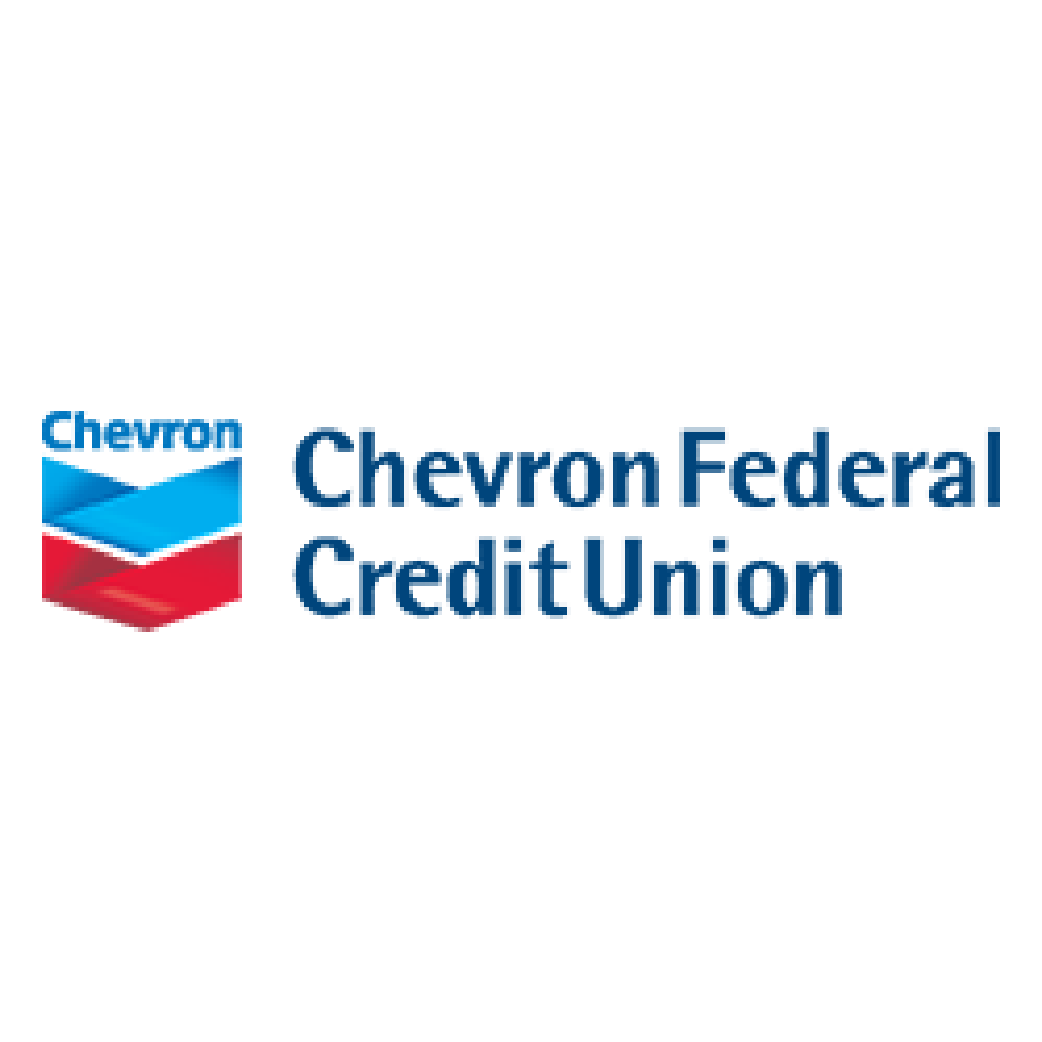





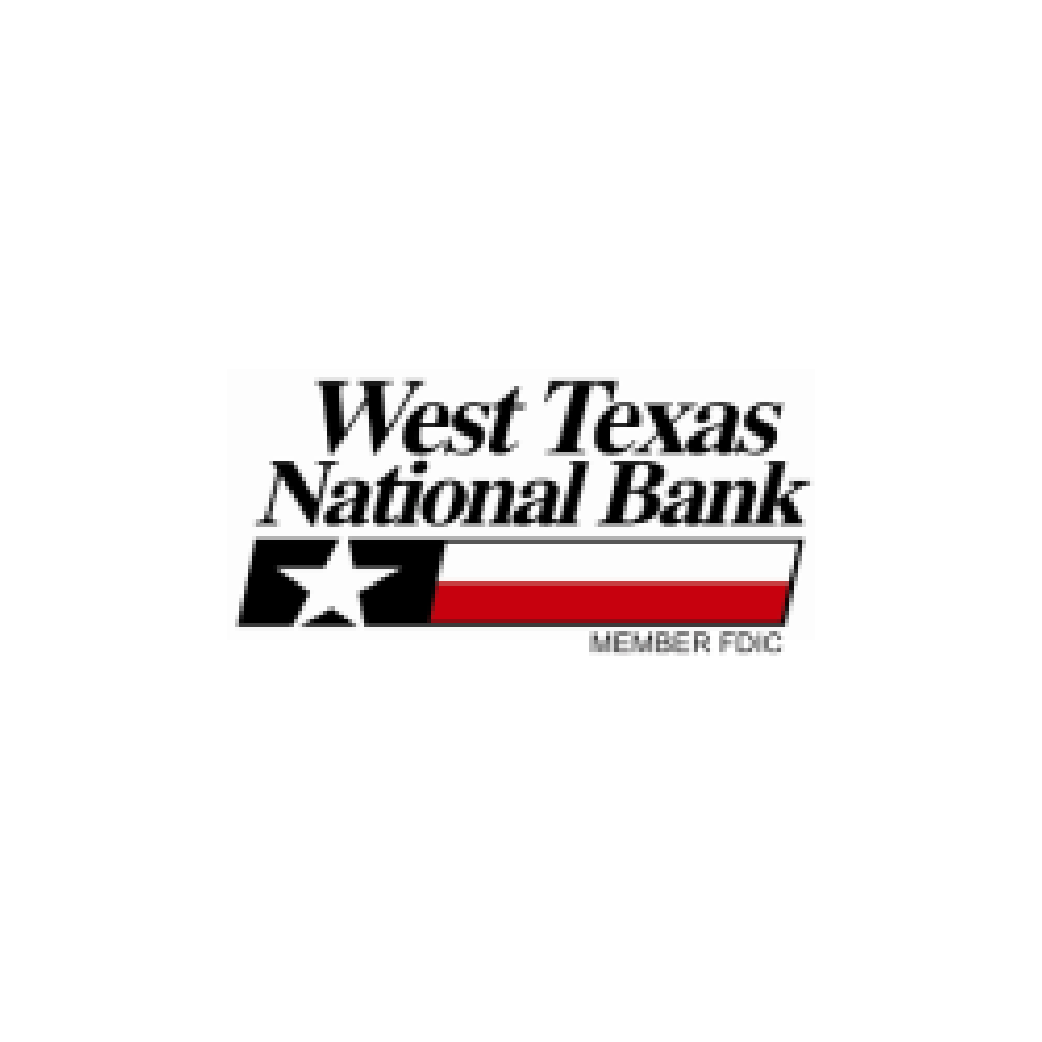
Every loan officer should have this. Even though I have a secure website I have my clients upload documents to, they have to sign in and create a password. I still have renegade clients that just email to me and I can't control them from doing it. This way, it is as easy for them as email.


